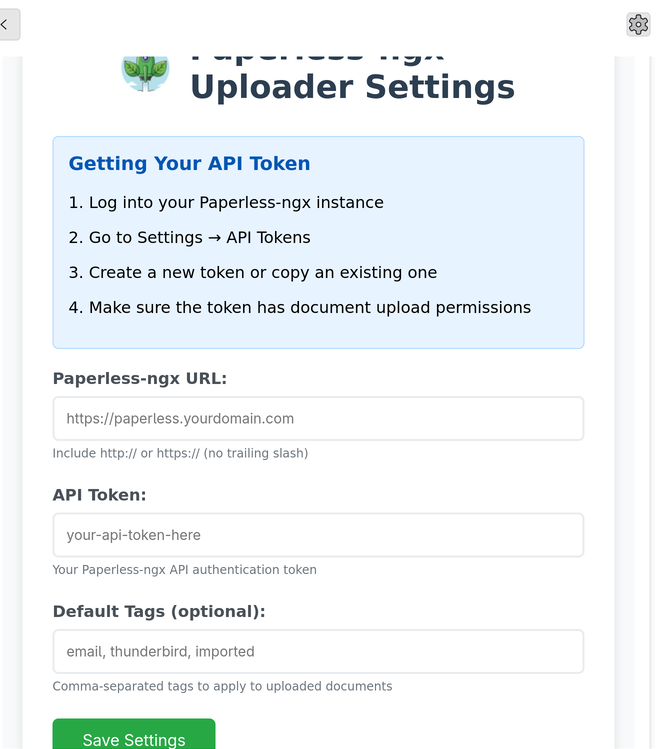Introducing the Paperless-ngx Plugin
Paperless-ngx Uploader for Thunderbird
I recently wrote an Add-On for Thunderbird to upload attachments directly to a Paperless-ngx instance.
It adds an element to the right-click context menu to either just upload pdf-attachments without the need to give further metadata or open a dialog to enter metadata before uploading.
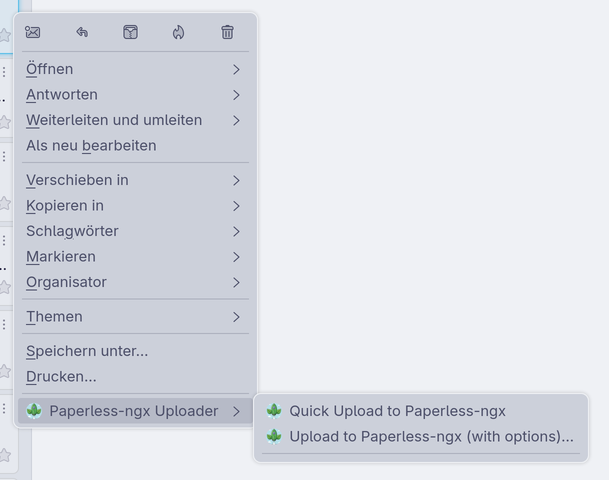
To see if the instance is available and the connection works, the Add-On also adds a popup UI to show the current status.
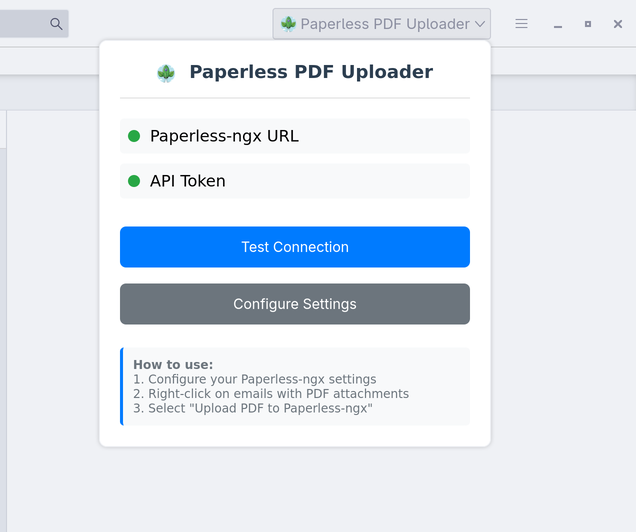
The advanced upload dialog allows to add/change metadata such as title, tags, corresponds, etc.
It also allows to create new correspondents and types on the fly.
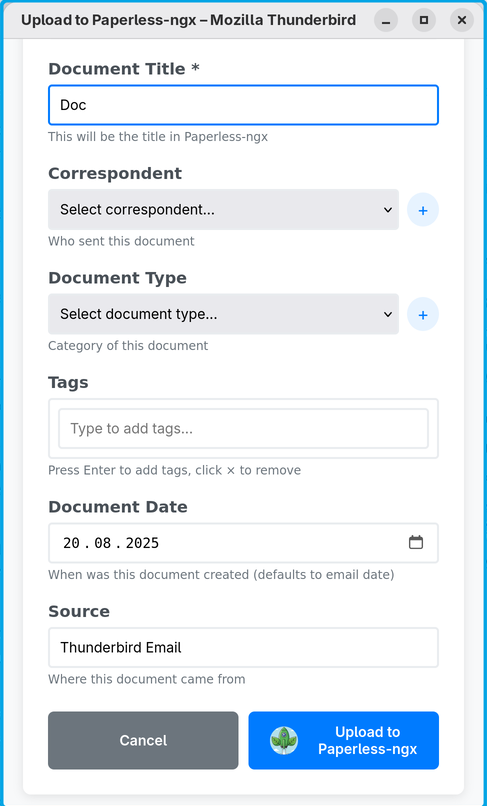
Where to get it?
You can find it on GitHub - a submission to the official Add-On repository is planned.
Just download the latest .xpi file from the Releases page, open Thunderbird, go to the Add-Ons section, and select Install Add-On From File....
After following the prompts, the Add-On should be installed and ready to use.
All you then need to do is configure the Add-On with the URL of your Paperless-ngx instance and an API token.
You can find the API token in your Paperless-ngx user settings.